Learn to Background Removal Using AI: The Complete Guide
Introduction
Background removal has become an essential skill in today's digital world, whether you're a photographer, graphic designer, or social media enthusiast. Traditional methods like manual selection in Photoshop can be time-consuming and require advanced skills. This is where AI-powered background removal comes in, revolutionizing the process with speed, accuracy, and accessibility.
In this comprehensive guide, we'll explore how AI is transforming background removal, the best tools available, and practical tips to achieve professional results. Whether you're working on wedding photos or pet portraits, AI can help you achieve perfect cutouts in seconds.
The Evolution of Background Removal
From Manual to AI-Powered
Traditional background removal required painstaking manual work using tools like the pen tool or magic wand in Photoshop. These methods often resulted in:

- Inaccurate edges around hair or fine details
- Time-consuming processes for complex images
- Steep learning curve for beginners
AI has changed this completely. According to research from arXiv, modern AI algorithms can achieve 95% accuracy in background removal compared to human editors, while being 10-100x faster.
How AI Background Removal Works
The Technology Behind the Magic
AI background removal tools use advanced computer vision techniques:
- Semantic segmentation - Classifies each pixel as foreground or background
- Edge detection - Identifies precise boundaries around subjects
- Deep learning - Trained on millions of images to recognize various objects
Some leading solutions like MediaAI's AI Photo Enhancer combine multiple neural networks to handle challenging cases like wispy hair or transparent objects.
Top AI Background Removal Tools
Comparing the Best Options
Here are some of the most effective AI background removal tools available today:
- MediaAI Background Remover - Specializes in portrait and product photography
- Remove.bg - Popular web-based solution with API integration
- Adobe Photoshop AI - Integrates AI into the familiar Photoshop workflow
For those interested in learning more about AI photo editing, check out our AI photo restoration guide which covers similar technologies.
Practical Tips for Best Results
Getting Professional-Quality Cutouts
Even with AI, you can improve your results by following these tips:

- Use high-resolution images (minimum 1000px on the longest side)
- Ensure good contrast between subject and background
- For complex subjects like hair, use tools with specialized AI models
- Consider manual touch-ups for final perfection
Many professionals use a combination of AI tools and manual refinement. For example, start with MediaAI's Photo Enhancer for the initial cutout, then fine-tune in Photoshop.
Conclusion
AI background removal has democratized professional photo editing, making what was once a specialized skill accessible to everyone. As the technology continues to improve, we can expect even more accurate and faster solutions in the future.
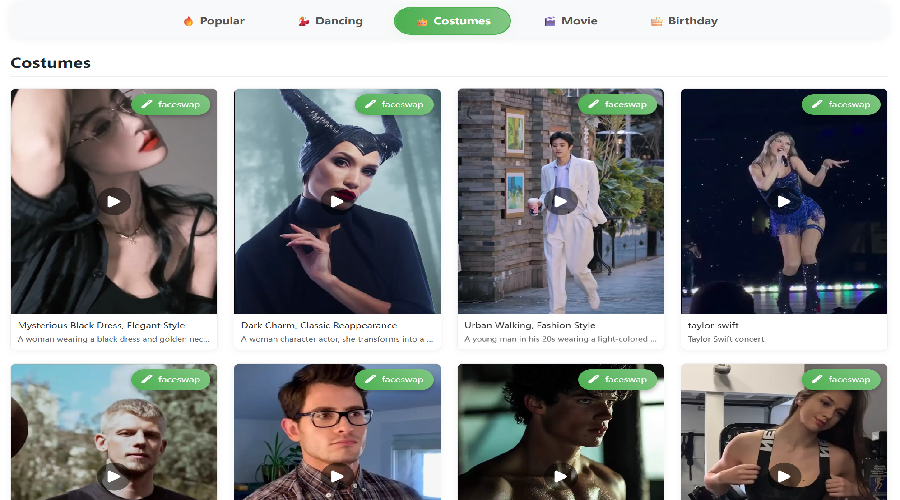
Whether you're editing family photos or creating marketing materials, AI tools can save you hours of work while delivering excellent results. The key is finding the right tool for your specific needs and learning how to combine AI efficiency with human creativity for the best outcomes.