Step-by-step Guide to Flat Illustration
Flat illustration has become a popular design trend in recent years, known for its minimalist aesthetic, bold colors, and clean lines. Whether you're a beginner or an experienced designer, mastering flat illustration can enhance your creative projects. This guide will walk you through the essential steps to create stunning flat illustrations, from conceptualization to final execution.
Understanding Flat Illustration
Before diving into the creation process, it's important to understand what flat illustration is and why it's so widely used. Flat illustration is a style that avoids three-dimensional effects like gradients, shadows, and textures, focusing instead on simple shapes and vibrant colors. This style is often seen in web design, mobile apps, and branding due to its clarity and modern appeal.
Key Characteristics of Flat Illustration
- Minimalist design with simple geometric shapes
- Bold, vibrant color palettes
- Clean lines and sharp edges
- No use of gradients, shadows, or textures
- Focus on functionality and readability
For more inspiration, check out our gallery featuring various flat illustration styles.
Step 1: Planning Your Illustration
Every great illustration starts with a solid plan. Before you open your design software, take time to brainstorm and sketch your ideas.
Define Your Purpose
Ask yourself what message you want to convey with your illustration. Is it for a website, mobile app, or print material? Understanding the purpose will guide your design decisions.
Sketch Your Ideas
Start with rough sketches on paper or digitally. Focus on composition and layout rather than details at this stage. Consider these elements:
- Main subject and focal point
- Negative space usage
- Balance and symmetry
- Visual hierarchy
For digital sketching tools, Adobe Illustrator or Procreate are excellent choices. Learn more about digital art tools in our AI Painting Guide.

Step 2: Creating Basic Shapes
Flat illustration relies heavily on geometric shapes. This step involves translating your sketch into clean, vector shapes.
Tools for Shape Creation
- Pen tool for custom shapes
- Shape tools (rectangle, ellipse, polygon)
- Pathfinder tools for combining shapes
- Alignment tools for precision
Shape Optimization Tips
When creating shapes for flat illustration:
- Use whole numbers for dimensions (avoid decimals)
- Maintain consistent stroke weights
- Limit the number of anchor points
- Use the minimum number of shapes needed
Step 3: Color Selection
Color is crucial in flat illustration. The right palette can make your design pop and convey the right mood.
Choosing a Color Palette
Consider these approaches:
- Monochromatic schemes for simplicity
- Complementary colors for contrast
- Analogous colors for harmony
- Triadic schemes for vibrancy
Resources like Adobe Color can help you create balanced palettes.
Color Application Tips
- Use flat colors without gradients
- Limit your palette to 3-5 main colors
- Use color to establish hierarchy
- Consider accessibility (color contrast)
Step 4: Adding Details and Final Touches
While flat illustration is minimalist, strategic details can enhance your design.

Effective Detail Techniques
- Simple patterns (stripes, dots)
- Limited decorative elements
- Subtle texture overlays
- Consistent icon style
Final Review Checklist
Before finalizing your illustration:
- Check alignment of all elements
- Ensure color consistency
- Verify readability at different sizes
- Remove unnecessary elements
For more advanced techniques, explore our AI Art Guide.
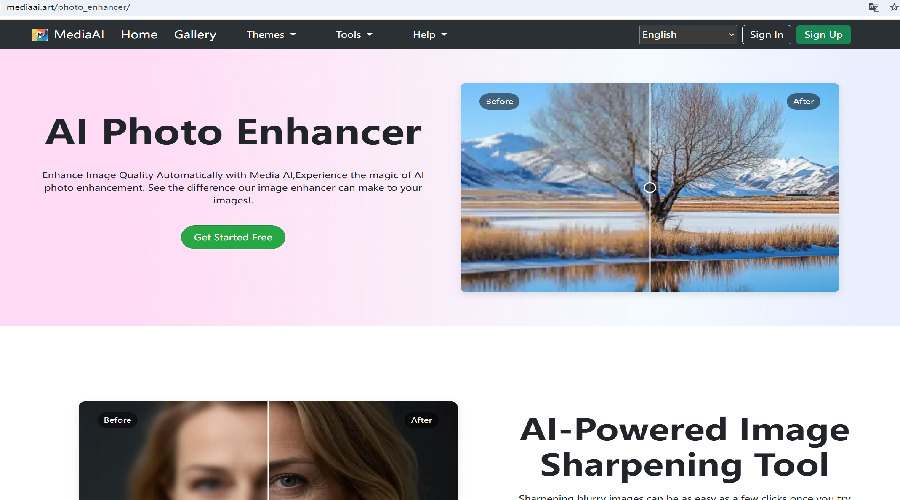
Conclusion
Flat illustration is a versatile style that combines simplicity with visual impact. By following these steps - planning, shape creation, color selection, and detailing - you can create professional-quality flat illustrations. Remember that practice is key to mastering this style. Start with simple projects and gradually tackle more complex compositions.
For more design inspiration and tutorials, visit our blog regularly. Whether you're creating illustrations for web, print, or mobile applications, flat design offers endless creative possibilities when executed well.