How to Make Pop Art from Photos: A Complete Guide
Introduction
Pop art is a vibrant and eye-catching art style that emerged in the 1950s, characterized by bold colors, high contrast, and graphic elements. Transforming your photos into pop art can give them a fresh, artistic twist. Whether you're a professional artist or a hobbyist, this guide will walk you through the process of making pop art from photos, covering tools, techniques, and creative tips.
Understanding Pop Art
What Is Pop Art?
Pop art is a movement that draws inspiration from popular culture, advertising, and mass media. Artists like Andy Warhol and Roy Lichtenstein made it famous with their iconic works. Key features of pop art include:
- Bold, saturated colors
- High contrast and sharp outlines
- Repetition and patterns
- Use of halftone dots (like comic books)
Why Turn Photos into Pop Art?
Converting photos into pop art can breathe new life into ordinary images. It’s perfect for:
- Creating unique portraits
- Designing posters or album covers
- Personalizing gifts
- Enhancing social media content
Tools and Techniques for Making Pop Art from Photos
Manual Methods
Traditional pop art techniques involve hand-painting or screen printing. While these methods require artistic skill, they offer unmatched authenticity. For digital artists, tools like Adobe Photoshop and Illustrator provide powerful options for creating pop art effects.
AI-Powered Solutions
Modern AI tools, such as those available on MediaAI.Art, simplify the process. AI can automatically apply pop art filters, adjust colors, and enhance details. For example, the AI Art Guide explains how to use these tools effectively.
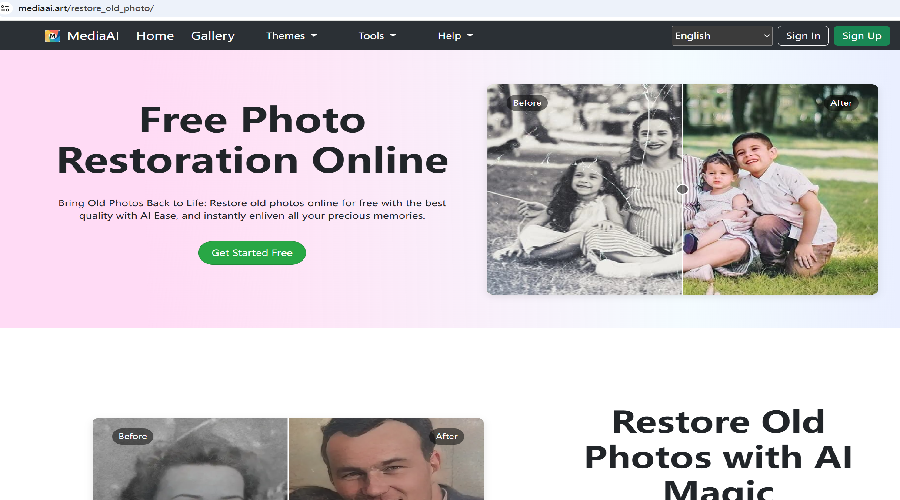
Step-by-Step Guide to Creating Pop Art
1. Choose the Right Photo
Select a high-quality image with clear details. Portraits, pets, and still-life photos work best due to their defined shapes.

2. Apply a Pop Art Filter
Use software like Photoshop or AI tools to apply effects such as:
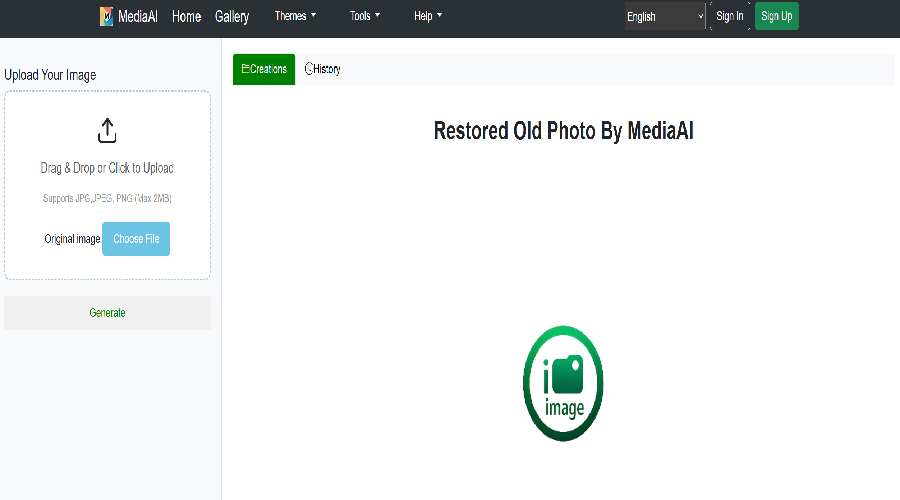
- Posterization (reducing colors to bold blocks)
- Halftone patterns (for a comic-book look)
- Vibrant color adjustments
3. Refine and Personalize
Adjust contrast, add textures, or overlay patterns to make your pop art unique. For inspiration, check out the gallery for examples.
Conclusion
Making pop art from photos is an exciting way to transform ordinary images into striking works of art. Whether you prefer manual techniques or AI-powered solutions, the key is experimentation. Explore different styles, tools, and effects to find what suits your vision. For more creative ideas, visit our blog.
For further reading on pop art history, check out Tate's guide to pop art.