How to Turn Photo into Stencil: A Complete Guide
Introduction
Turning photos into stencils is an exciting way to transform ordinary images into artistic masterpieces. Whether you're a professional artist or a DIY enthusiast, this technique allows you to create unique designs for various applications, from street art to home decor. In this comprehensive guide, we'll explore the step-by-step process of converting a photo into a stencil, the tools you'll need, and some creative applications for your finished work.
Understanding the Basics of Stencil Creation
Before diving into the process, it's essential to understand what makes a good stencil. A stencil is essentially a simplified version of an image, reduced to its most basic shapes and contrasts. The key characteristics of an effective stencil include:
- High contrast between light and dark areas
- Clear, distinguishable shapes
- Minimal fine details that might not translate well when cut
- Proper bridging (connections between different parts of the design)
For those interested in exploring more artistic transformations, check out our AI Painting Guide which covers various digital art techniques.
Step-by-Step Process to Turn Photo into Stencil
1. Choosing the Right Photo
Not all photos work equally well for stencil conversion. The best candidates typically have:
- Strong, directional lighting that creates clear shadows
- A simple, uncluttered background
- High contrast between the subject and background
- Distinct facial features (for portrait stencils)
2. Converting Your Photo to Black and White
Using photo editing software like Photoshop or free alternatives like GIMP:
- Open your image in the software
- Convert to grayscale (Image > Mode > Grayscale)
- Adjust brightness and contrast to enhance the image's tonal range
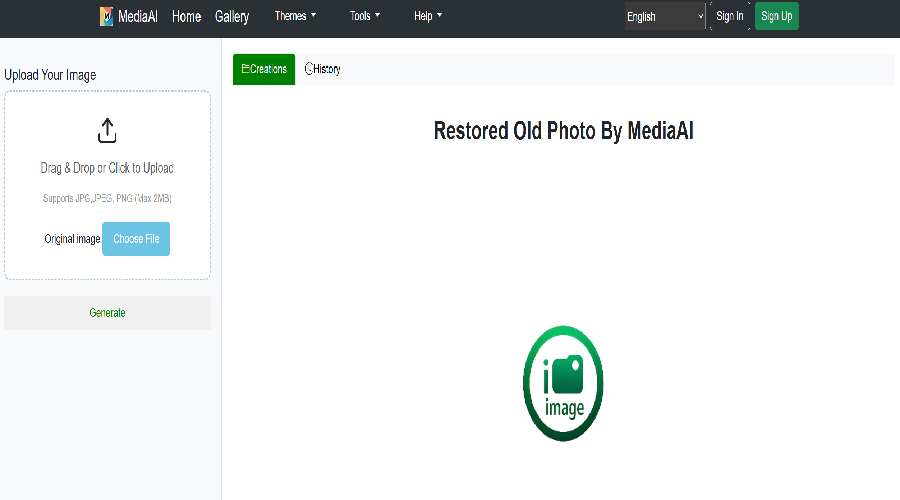
3. Applying the Threshold Effect
The threshold tool converts your image into pure black and white with no grays:
- Go to Image > Adjustments > Threshold
- Adjust the slider until you achieve the desired level of detail
- Fine-tune the result using the brush tool to clean up any unwanted spots
Advanced Techniques for Better Results
Using AI Tools for Stencil Creation
Modern AI-powered tools can significantly simplify the stencil creation process. Platforms like MediaAI offer specialized features that automatically detect edges and convert photos into stencil-ready formats. These tools are particularly useful for complex images or when you need to create multiple stencil layers.
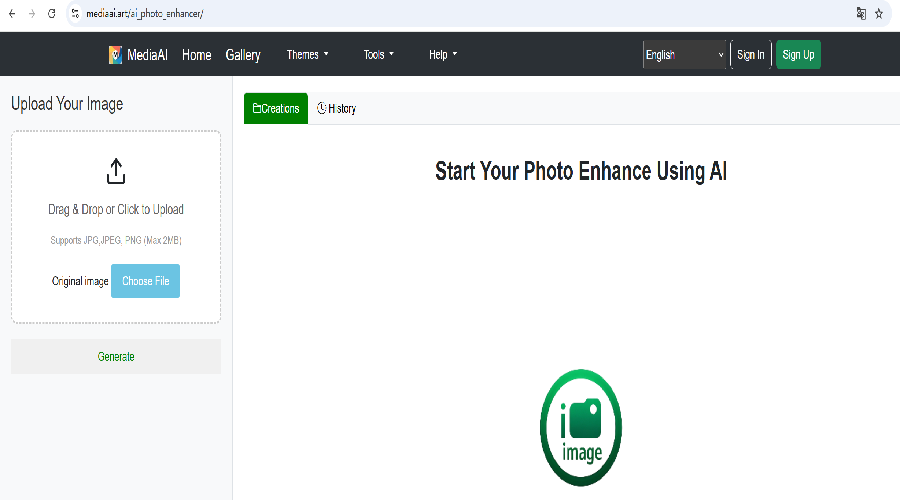
Creating Multi-Layer Stencils
For more detailed results, consider breaking your design into multiple layers:
- Base layer for the darkest shadows
- Mid-tone layer for medium shadows
- Highlight layer for the lightest areas
This technique, often used in portrait to art conversions, creates more depth and realism in your final stencil.
Practical Applications of Photo Stencils
Once you've mastered turning photos into stencils, you can apply this skill to various creative projects:

- Street art and graffiti
- Custom t-shirt designs
- Home decor projects
- Scrapbooking and card making
- Wood burning and etching projects
Conclusion
Turning photos into stencils is a versatile skill that bridges photography and art. Whether you're using traditional methods or modern AI tools, the process allows you to transform personal memories into unique artistic expressions. With practice and the right techniques, you can create stunning stencil designs for various applications. For more creative inspiration, explore our gallery of transformed images.
Remember that stencil art, like any creative endeavor, improves with practice. Don't be discouraged if your first attempts aren't perfect - even professional artists often go through multiple iterations before achieving their desired results. The key is to experiment with different images, techniques, and applications to find what works best for your artistic vision.